Computers and human senses
Almost all information users receive from a computer is conveyed via visual information, occasionally accompanied by a sound. The items on a computer’s desktop do not have a texture, smell, weight, or taste.
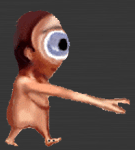
Although the insubstantiality of the virtual environment of computers has certain advantages, communicating over a larger part of the human sensory bandwidth may improve interaction between the user and the computer. We aim to enrich this interaction using (simulated) haptic feedback. The ability to touch, feel, prod or squeeze things can relay information on (virtual) material properties in an very immediate, natural and intuitive manner, and (simulated) haptic feedback may well be able to communicate other information in a more efficient or appropriate manner as well.
Visually Simulated Force Feedback
A possible way to enrich computer interaction is to have the computer interact on more senses than just sight and hearing. One method of doing this is by applying force to input devices, a technique commonly known as ‘force-feedback’. A force-feedback unit gives the computer some control over its movements, giving haptic feedback to the user.
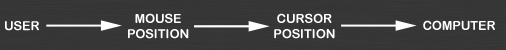
Normal mouse communication (one-way)
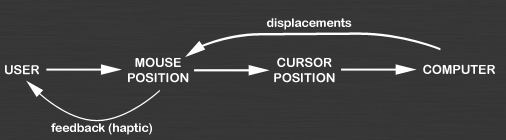
Force-Feedback mouse feedback loop
To offer richer mouse interaction on standard desktop PC's without resorting to expensive special force-feedback devices, haptic feedback may be visually simulated. In such a simulation, the physical displacement of the input device is replaced by small displacements of the mouse cursor on the screen. While these 2-dimensional cursor displacements can only be seen and not be felt, they still offer an experience similar or better than haptic feedback.
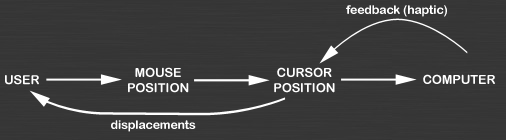
PowerCursor mouse feedback loop
Enriching mouse interaction
There are several ways of using cursor displacements to improve mouse interaction.
Material expression
Using cursor displacements as visually simulated force feedback, the mouse experience can be enriched by adding haptic properties to interface elements. Cursor displacements can suggest a slanted or textured desktop surface. Many common interface elements – buttons, scrollbars and the like – are already shaped or shaded to suggest tactile forms. Using cursor displacements, these shapes could actually be experienced.
Assisted navigation
Apart from adding shape and texture to interface objects, cursor displacements could also be used to aid the user in her mouse movements. Based on the user’s mouse actions, the computer may deduce the user’s intentions, and assist as necessary by nudging the mouse cursor toward or away from interface objects.
Mixed initiative
Apart from enhancing the user’s ability to move the mouse, giving the computer some initiative in moving the cursor can be another way of assisting the user in her mouse interactions. A system that combines the user’s direct manipulation with computer-initiated service is called a mixed-initiative user interface. PowerCursor offers some possibilities for creating such an interface.